Accessibility
Information on the accessibility options for Axelos.com.
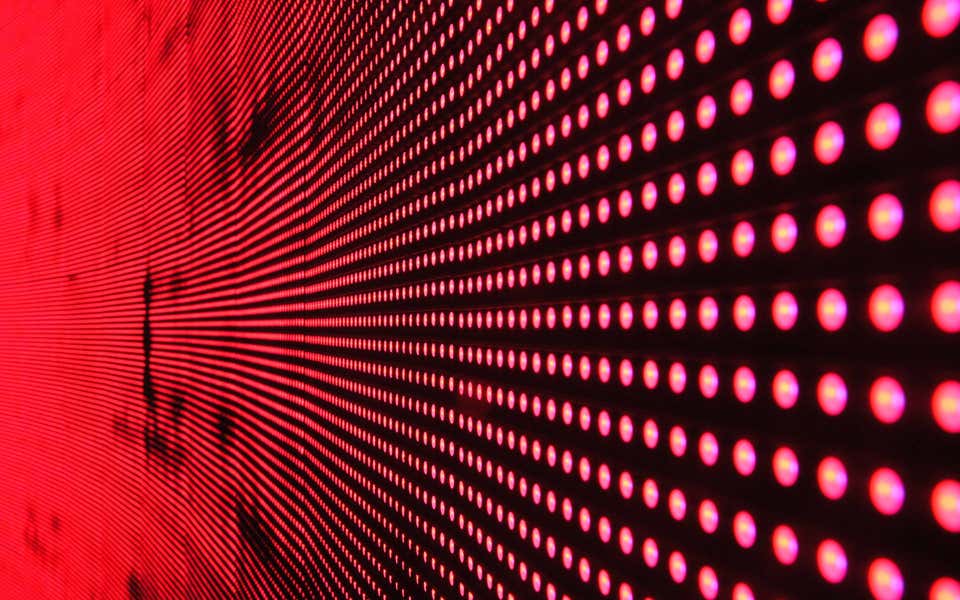
We have tried to make AXELOS.com as accessible as possible so that everyone can find information and use our website as easily as possible.
Accessibility Standards
- All non-subscription pages on this site comply with priority one and two guidelines of the W3C Web Content Accessibility Guidelines.
- More information about the guidelines is available on the W3C's Web Accessibility Initiative page.
- All pages have been built using HTML5 and CSS 3.
Best Practice
We’ve tried to build a site that’s accessible and usable, and we’re committed to following accessibility best practice guidelines.
We believe you should be able to access this site’s information with assistive technology, like JAWS (Job Access With Speech), NVDA (Non Visual Desktop Access), ZoomText, and Dragon Naturally Speaking. It should also be usable with screen magnifiers and your operating system’s speech recognition software.
Images
All images on our site have alternative text descriptions that describe what they show so users of screen reader software can understand what’s on the page.
Links
Whenever possible, links are written to make sense out of context. There are no javascript: pseudo-links. All links can be followed in any browser, even if scripting is turned off.
Visual design
This site uses cascading style sheets for visual layout. If your browser or browsing device does not support style sheets at all, the content of each page is still readable.
Text size
You can make the text larger or smaller easily using your browser. Different browsers and browser versions vary, but the list below gives some common examples.
- Edge: select Settings and more > Appearance > Font Size
- Google Chrome: select Menu > Settings > Show Advanced Settings > Font Size
- Mozilla Firefox: select Menu > Options > Content > Fonts & Colours
- Safari: select Settings > Preferences > Appearance.
You can also change the size of webpages for all these browsers by holding down the Ctrl key and rolling your mouse button up and down.
Colours
You can change the colours that appear within your browser - colour controls will vary depending on which browser and version you use.
PDF and Word documents
A number of documents on AXELOS.com are in Adobe Acrobat Portable Document Format (PDF). PDF format is used to preserve the content and layout of our publications. Download Adobe Reader from the Adobe website to view PDFs. Read the document "Accessing PDF documents with assistive technology: A screen reader user’s guide" (PDF, 368k) on the Adobe website for more information about PDFs and accessibility.
AXELOS.com also publishes documents, such as forms, using Microsoft Word.
Testing
Testing
The website has been tested for the following:
- For colour contrast by printing in black and white and checking how readable the site is;
- Different screen resolutions;
- Different platforms, MAC and PC, as well as mobile and tablet;
- Different browsers, Internet Explorer 11, Google Chrome, Firefox 73, Edge, Chrome, Samsung Internet 10
- Without images, a text equivalent is displayed;
- Without Cascading Style Sheets, the content is still available and makes sense.